Cyrusher via YouTube
Go to Source
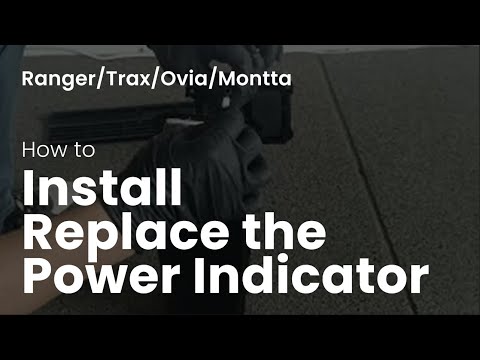
1、Before starting any work, ensure that the e-bike is turned off, and the battery is disconnected from both the bike and the charger.
2、Remove the Old Power Indicator
3、Note Wiring Connections:
4、Install the New Power Indicator:
5、Test the Connection:
Reconnect the battery to the e-bike and turn the bike on. Check if the new power indicator is working correctly. It should display the battery’s charge level.
6、Secure the Wiring
7、Double-Check
Before closing any compartments or covering the battery, double-check all connections and ensure that the new power indicator is functioning as expected.
8、Reassemble
If you have any other questions, don’t hesitate to get in touch with us:https://www.cyrusher.com/pages/contact
#cyrusher #ebikes #electricbike #howto #fattire #electric #bikeupgrades #battery #batteries #check #cyrushersports #battery #ebikebattery
________________
FOLLOW US:
Website:
https://www.cyrusher.com
https://www.cyrusher.tv
Facebook:
https://www.facebook.com/CyrusherBikes
Instagram:
https://www.instagram.com/cyrushersports
Tiktok:
https://www.tiktok.com/@cyrusherbikes